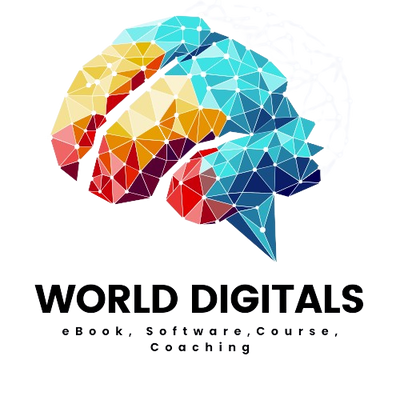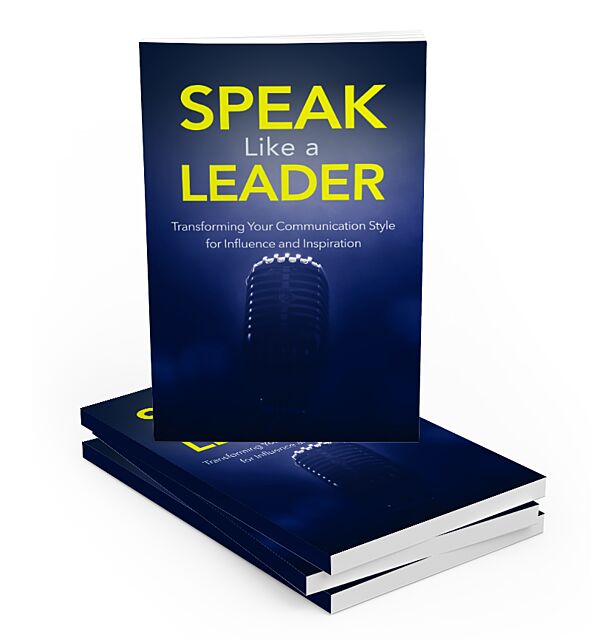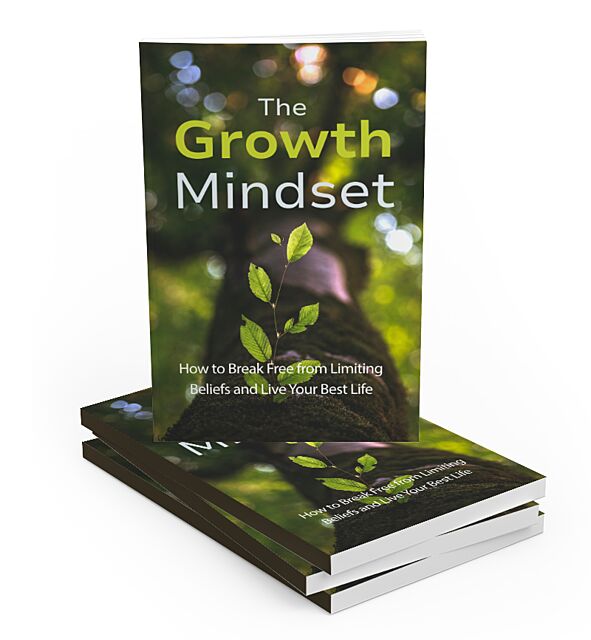Vendor:
World Digitals
Epson Adjustment Programm
Regular price
€102,95
Sale price
€102,95
Regular price
€186,95
Sale
44.93%
€84,00
(44.93%)
Description
Epson Adjustment Programm
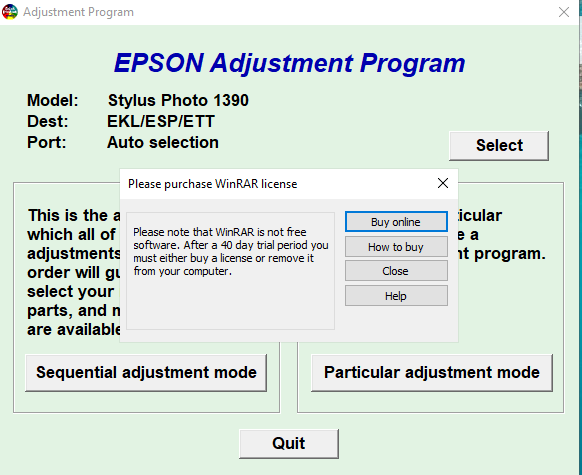
Select top products
Current product
Vendor:
World Digitals
Epson Adjustment Programm
Regular price €102,95 Sale price €102,95 Regular price
Vendor:
World Digitals